I used the task 'connote website' I opened 'library' in this site and added tools in the top of my browser: 'add to connote'. Any website I want to save and go back into it, I click on the top of my browser: 'add to connote', and connote displays several options:
- Tag: I can write my tags like what I want.
- Description: I can write my own description.
- Comment: I can also write my own comment, and allows opportunities of sharing this website,
to save it with others, or keep it private. It is easy to open this website 'connote' from any computer and open my library and see all websites I have used and saved.
Screen shot (second example):
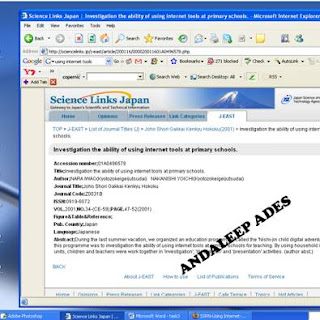
The Author is: NARA IWAO.
The URL is:
The URL is:
http://sciencelinks.jp/j-east/article/200116/000020011601A0496578.php
The institution: Japan
Screen shot (third example):
The institution: Japan
Screen shot (third example):
There were two authors. The first one is: PAUL BENJAMIN LOWRY.
The institution for this author : Brigham Young University
The second author is: JAY F. NUNAMAKER Jr.
The institution for this author : University of Arizona
The URL for this site is: http://papers.ssrn.com/sol3/papers.cfm?abstract_id=666125
Screen shot (example four):

The author is: Hope N. Tillman
The URL is: http://www.hopetillman.com/il00/vc.html
The URL is: http://www.hopetillman.com/il00/vc.html
The institution: Babson College.


No comments:
Post a Comment