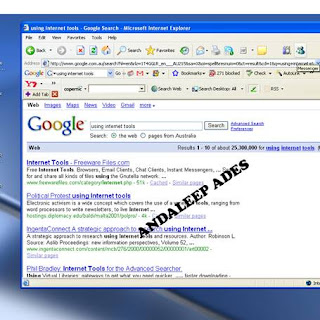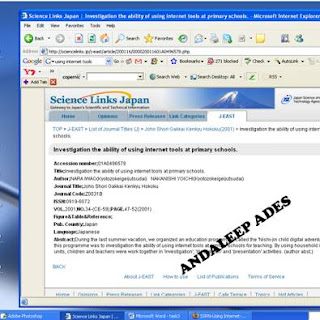DOWNLOAD TOOLS/PLUG IN
In this task we have to download from the list we have been given that is unfamiliar to us:
1-ADOBE,S PDF READER:
PDF stands for 'portable document file'. I had this tool already installed in my computer. It allows me to read all the PDF files.
2-FLASH/SHOCK WAVE PLAYER :
I had flash programme in my computer along with flash player come; without this player I cannot see any flash animation in any web sit.
3- QUICK TIME, WINDOWS MEDIA PLAYER AND REAL NET WORKS REAL ONE:I downloaded these software in my computer, enabling me to listen to music, play movies, tutorials, also my kids use it for animation purposes.
4-SEARCH MANAGER/COMBINER:I did not have any prior knowledge about this programme but after reading I decided it would be helpful (I downloaded Copernic for PC) and it allows me to search the internet for anything of interest. The link for download is displayed below:
http://www.copernic.com/To read more about this programme, click on the link provided below:
http://www.copernic.com/corporate/index.html5- Bookmark Manager
I used 'connote bookmark', (does not need to be downloaded) and I added some buttons in my browser and created my own library in connote.
The software has a library which I can easily add any page to this library by clicking on the button on my browser (add to connote library). The library function can also allow one to share a page with others or make it private. It also enables one to write notes, tags, descriptions and comments.
The important thing about it that I can access my library from any computer anytime and anywhere.
6- Offline Browser/Copier:
This software, saves time, is economical and easy to use. I was able to read information offline (after downloading and saving the document).